
Room
A Room is the programmers's lab. This is where the magic happens :)
It is called "Room" because of the following concept: you enter in a room by a door, and then you can exit this room by many doors, each door leads you to a different path, and inside this room is where you create your flux.
Properties
ToolBox

ModuleTransaction

StartTimer

EndTimer

OutDoor

Indoor

If

Junction

Form

Loop

AutoLoop

Business Rules

Business Rule

DataRetriever

DataCreator

DataEraser

DataModifier

Send Email

BusinessObject

ExternalCall

Change the task informations

Attach a selected file

Save a Niche to the Database

Load a Niche from Database into memory

Clear Niche

Duplicate niche row

New niche row

Update niche fields

Delete niche row

WordDoc

TLB Command

ExcelDoc

Java Command

Report Printer

Data Manager

Create a New Task

Change a UI value at runtime
Using Rooms
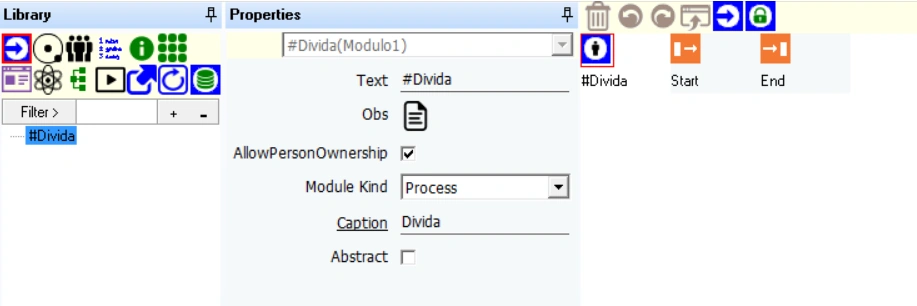 You can create 2 types of Rooms:
You can create 2 types of Rooms:

Room
 In Rooms you can put an StartingActors to begin an task and then use others actors to finish it.
In Rooms you can put an StartingActors to begin an task and then use others actors to finish it.
In Business Object you put your objects like a form or If.



































